In today’s fast-paced digital landscape, businesses are increasingly reliant on technology to drive innovation, efficiency, and competitive advantage. As a result, IT asset deployment—the process of planning, procuring, configuring, and rolling out hardware and software across an organization—has evolved from a technical necessity into a strategic function.
In 2025, IT asset deployment is no longer about simply installing new computers or devices. It’s a multi-layered process that plays a crucial role in business growth by supporting scalability, operational continuity, data security, and future readiness. Whether you’re a startup gearing up for expansion or an enterprise refreshing infrastructure across departments, strategic IT deployment can determine how well your company adapts to change and maintains agility.
In this article, we’ll explore why IT asset deployment is a cornerstone of modern business development, its stages, best practices, and how organizations can maximize returns on their technology investments.
Table of Contents
What is IT Asset Deployment?
IT asset deployment refers to the structured rollout of technology hardware and software within an organization. This includes installing desktops, laptops, servers, mobile devices, networking equipment, and enterprise applications. But more than just physical installation, deployment encompasses:
- Asset planning and procurement
- Configuration and imaging
- Network integration
- User provisioning and training
- Documentation and lifecycle tracking
Whether it’s onboarding new employees, opening a new office, or implementing a cloud infrastructure, deployment ensures that every piece of technology is functional, secure, and aligned with business needs.
Why Strategic Deployment Matters More Than Ever
Businesses in 2025 face a unique mix of technological opportunities and risks. Cloud computing, AI, edge devices, and IoT are expanding IT ecosystems, while security threats, compliance requirements, and employee expectations are rising.
Strategic IT deployment helps businesses:
- Avoid downtime by ensuring smooth transitions
- Improve productivity with standardized setups
- Stay compliant with industry regulations
- Control costs by eliminating redundancy
- Align technology with long-term goals
In essence, effective deployment ensures that investments in IT assets lead to actual business value—not wasted resources.
The Role of IT Deployment in Business Growth
Let’s break down how IT asset deployment contributes directly to business development and long-term success.
1. Enabling Scalability
As businesses grow, so does the need for additional tech infrastructure. Whether it’s expanding into new markets, increasing headcount, or scaling services, timely deployment of IT assets ensures a seamless transition.
- Rapid Workforce Onboarding: Efficient deployment allows new hires to hit the ground running with pre-configured laptops, secure access credentials, and productivity tools from day one.
- Remote & Hybrid Readiness: With more businesses embracing hybrid work models, deploying cloud-ready devices with remote monitoring capabilities is critical for consistent output across locations.
- Branch & Franchise Expansion: Uniform deployment protocols enable companies to replicate IT environments quickly in new offices or branches, maintaining operational consistency.
2. Improving Productivity & Collaboration
A well-executed deployment improves the employee experience and overall productivity by ensuring:
- Minimal tech-related disruptions
- Standardized device setups across teams
- Seamless access to collaboration tools and platforms
Instead of IT departments constantly responding to support tickets, proactive deployment allows users to focus on core tasks, knowing their tools are up to date and properly functioning.
3. Strengthening Cybersecurity
IT asset deployment is a critical point to embed security controls. Devices must be configured with:
- Updated antivirus and firewalls
- Encrypted drives
- Role-based access controls
- Endpoint detection and response (EDR)
Centralized deployment also ensures that only authorized and vetted devices connect to the corporate network, reducing the risk of vulnerabilities and data breaches.
4. Supporting Regulatory Compliance
From GDPR to HIPAA, regulatory compliance often starts with how IT assets are deployed and tracked. Proper deployment includes:
- Logging serial numbers and configurations
- Assigning devices to users with documented access permissions
- Integrating devices into IT asset management (ITAM) systems
This ensures companies are audit-ready and can provide evidence of compliance in the event of legal or regulatory scrutiny.
5. Optimizing IT Asset Deployment Costs
Strategic deployment helps control tech spending by:
- Avoiding over-purchasing of devices or software
- Utilizing bulk procurement or leasing plans
- Reducing support costs through standardized setups
- Tracking warranties and refresh cycles to avoid emergency purchases
With visibility into every asset’s status, businesses can make informed decisions about upgrades, replacements, or redeployments.

The Phases of IT Asset Deployment
Effective deployment involves more than just delivery—it’s a step-by-step lifecycle. Here’s how a typical enterprise-grade deployment process looks:
1. Planning & Assessment
- Define business goals and tech needs
- Evaluate current infrastructure
- Identify device types, software, licenses, and network capacity
- Create a deployment timeline
2. Procurement
- Source hardware and software through reliable vendors
- Negotiate volume discounts or leasing terms
- Ensure compatibility with existing systems
3. Configuration & Imaging
- Install operating systems and required software
- Apply security settings, user profiles, and access controls
- Customize configurations based on roles or departments
4. Testing & Pilot Deployment
- Test configurations in a controlled environment
- Roll out to a small user group
- Resolve any compatibility or usability issues
5. Full Deployment
- Ship or install devices across departments or locations
- Provide user onboarding support or documentation
- Coordinate with IT support for troubleshooting
6. Documentation & Handover
- Log asset details in the ITAM system
- Assign devices to users with serial and configuration info
- Store recovery keys, licenses, and warranty information
7. Ongoing Support & Lifecycle Management
- Monitor asset health remotely
- Schedule maintenance or updates
- Plan future refresh cycles and secure disposal
Read More: Enterprise Equipment Disposal
Best Practices for Successful IT Deployment
- Standardize Configurations: Use system images to ensure every device is set up the same way for consistency and easy troubleshooting.
- Automate Where Possible: Use mobile device management (MDM) and endpoint management tools for faster, hands-off deployments.
- Involve End-Users: Gather feedback from users to tailor deployments that actually meet workflow needs.
- Focus on Security: Incorporate encryption, multi-factor authentication, and patch management into the deployment process.
- Measure Success: Track KPIs such as deployment time, help desk calls post-deployment, and asset usage statistics to improve future rollouts.
Common Deployment Challenges (and How to Solve Them)
| Challenge | Solution |
|---|---|
| Device shortages | Plan procurement early and maintain vendor relations |
| Inconsistent configurations | Use imaging and configuration automation tools |
| Lack of documentation | Maintain an up-to-date asset management database |
| Security oversights | Follow NIST or ISO security guidelines |
| User resistance to change | Provide training and clear communication |


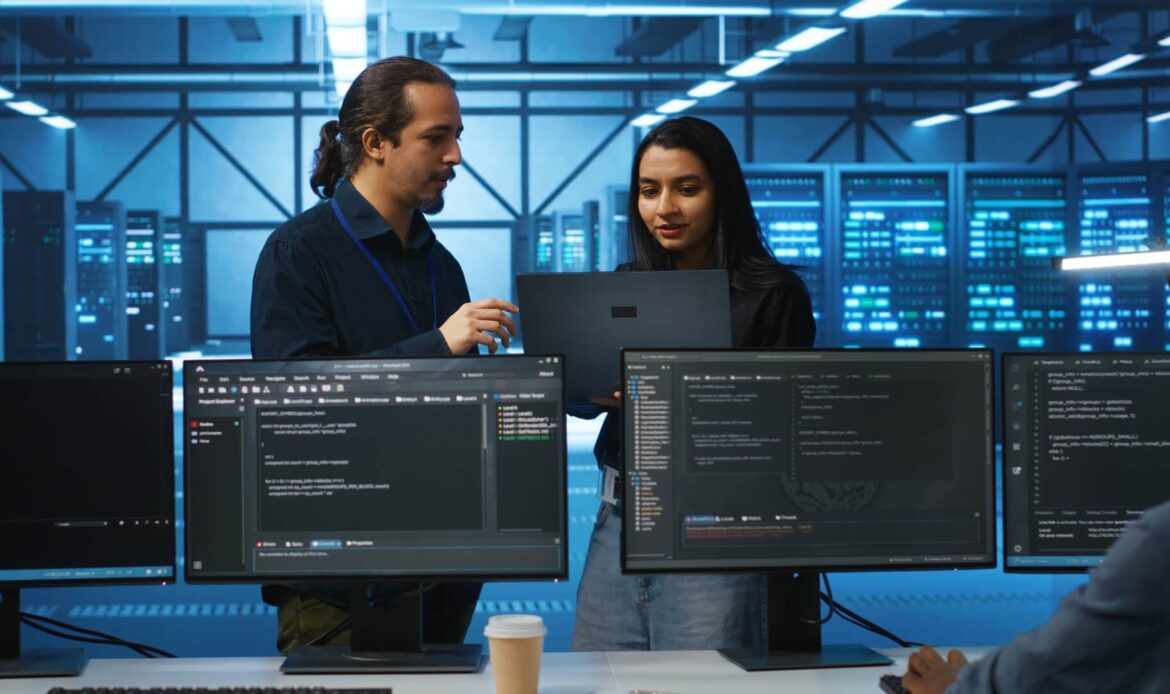
1 reply on “The Role of IT Asset Deployment in Business Growth”
[…] Read More: IT Asset Deployments in Businesses […]