In a world increasingly driven by technology, recycle mobile devices have become indispensable. Yet as smartphones and tablets become obsolete at a faster pace, the issue of how to recycle them properly is more important than ever. As we step further into 2025, responsible mobile device disposal is not just a recommendation—it’s a necessity for both environmental and personal data protection.
Old phones and tablets hold more than just memories. They store sensitive data, contain precious metals, and can cause harm if discarded improperly. This article explores how individuals and businesses can securely recycle mobile devices without compromising privacy or the environment.
Table of Contents
Why Mobile Device Recycling Matters
The average consumer upgrades their phone every two to three years. Multiply that by billions of users globally, and the result is a massive wave of electronic waste. According to the Global E-Waste Monitor, more than 5 million tons of mobile phones and related devices are discarded each year.
These devices contain hazardous materials like lead, mercury, and cadmium, which can leak into the environment when dumped in landfills. They also contain valuable resources such as gold, silver, copper, and rare earth metals that can be recovered and reused. Proper recycling conserves natural resources, reduces pollution, and supports a circular economy.
But recycling a device is not just about the hardware. Data stored on phones can pose a serious security risk if not handled correctly.
Step-by-Step Guide to Recycle Mobile Devices Safely
1. Back Up Your Data
Before you part with any device, ensure your important data is backed up. Use cloud services or external hard drives to save:
- Contacts
- Photos and videos
- Notes and documents
- App data (when applicable)
Backing up gives you access to important information after the device is gone.
2. Perform a Factory Reset
A factory reset wipes most of the user data from the device and one of the best way to recycle mobile devices. This step is essential but not sufficient on its own. On most devices:
- Go to Settings > System > Reset > Factory Data Reset
- Confirm the action and wait for the process to complete
On Apple devices, sign out of iCloud and disable “Find My iPhone” before resetting to ensure the device can be reused or resold.
3. Remove SIM and SD Cards
Your SIM card contains contacts and messages, while SD cards may hold images, music, or app data. Remove both before recycling to keep control of your information.
4. Data Sanitization: Go Beyond Deletion
Factory resets don’t always erase everything. Skilled hackers can recover fragments of deleted files. That’s where data sanitization comes in.
Professional data sanitization uses certified software tools to overwrite existing data multiple times, making recovery impossible. Some organizations and IT asset disposal (ITAD) providers offer mobile data sanitization services along with certified reports.
If you’re handling sensitive or regulated information, especially in a business context, sanitization is a non-negotiable step to recycle mobile devices.
5. Choose a Responsible Recycling Option
Avoid tossing your old phone in the trash. Instead, opt for a certified recycling program:
- Manufacturer Recycling Programs: Brands like Apple, Samsung, and Google offer take-back programs where devices are responsibly reused or recycled.
- Retail Drop-Off Points: Big-box retailers often have e-waste recycling bins for phones and accessories.
- E-Waste Recycling Centers: Many cities and towns operate recycling facilities that handle electronics securely.
- ITAD Providers: For businesses, IT asset disposition companies handle large-scale recycling with full traceability, compliance, and data destruction.
Look for recyclers certified by R2 (Responsible Recycling) or e-Stewards to ensure environmental and ethical handling.
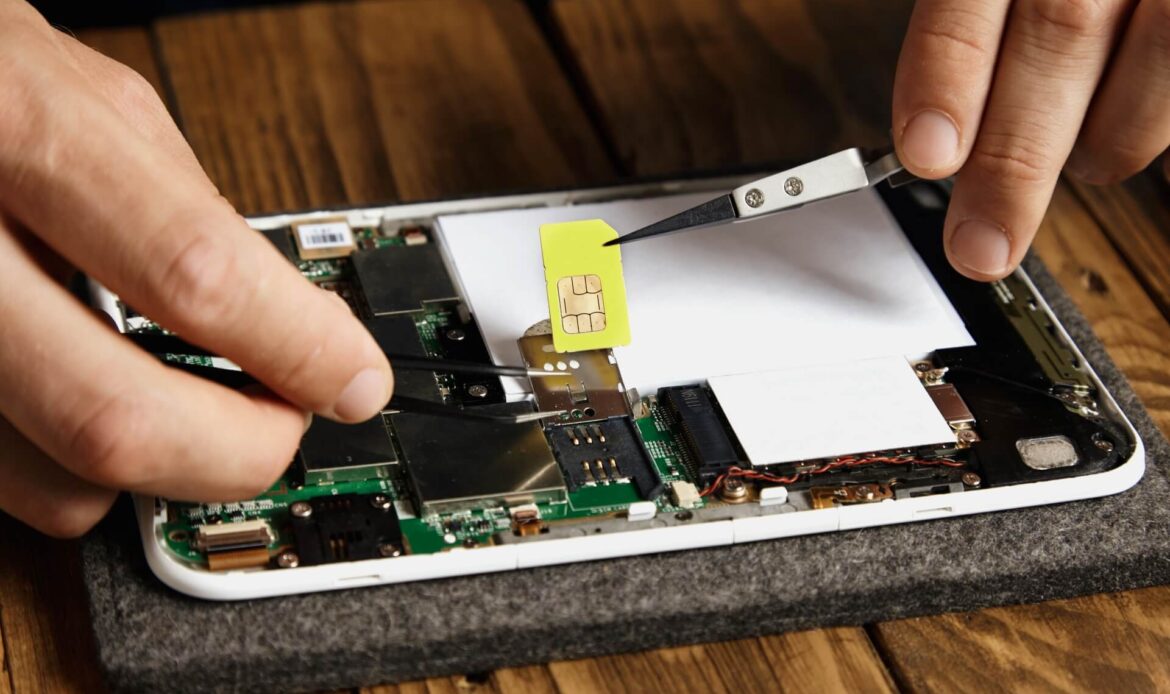
What Businesses Need to Know
Businesses frequently upgrade after recycle mobile devices of staff. Whether it’s replacing hundreds of company phones or decommissioning tablets used in the field, these devices can store:
- Emails and messages
- Customer contact data
- Login credentials
- Company files
A single unmanaged phone can pose a significant data breach risk.
Best practices for business mobile recycling:
- Maintain an IT asset inventory
- Schedule regular audits and upgrades
- Partner with an ITAD provider that offers mobile data sanitization and recycling
- Request certificates of destruction for compliance reporting
Implementing a secure chain of custody and proper disposal procedures protects both company data and brand reputation.
Environmental Benefits to Recycle Mobile Devices
Proper mobile device recycling helps:
- Reduce landfill waste: Prevents harmful chemicals from leaching into soil and water
- Conserve natural resources: Recovers valuable metals and materials for reuse
- Cut carbon emissions: Less mining and manufacturing of raw materials
- Support green innovation: Encourages sustainable practices in tech manufacturing
In an era of environmental accountability, businesses and individuals alike have a role to play in reducing e-waste.
Common Mistakes to Avoid
- Throwing devices in household trash: This is illegal in many places and environmentally harmful.
- Not wiping data properly: A factory reset is not enough; use certified data wiping tools.
- Using unknown recyclers: Always verify credentials and certifications of the recycler.
- Ignoring accessories: Chargers, cases, and headphones can also be recycled or donated.
Conclusion
Recycle mobile devices safely and securely is about more than just doing the right thing—it’s about protecting your personal data, reducing environmental harm, and supporting a sustainable tech future.
As we move further into 2025, individuals and businesses must take active steps to manage their outdated electronics. With the right knowledge and partners, you can ensure that your devices are not only out of sight but also out of risk.
Make mobile recycling a part of your digital hygiene routine—because what you throw away today shouldn’t come back to haunt you tomorrow.



1 reply on “Best Way to Recycle Mobile Devices Safely and Securely”
[…] Read More: Recycle Mobile Devices […]